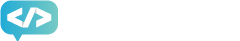Vadym Pinchuk
Agenda Talks
Web & Mobile Con
No touch. No gestures. Can you still build a Great UX?
Building applications for TVs, kiosks, and other remote-controlled devices isn’t the same as building for mobile. There’s no touch. No gestures. Just a handful of buttons—left, right, up and down. That constraint changes everything.
In this talk, you’ll learn how to design and build Flutter interfaces for these input-limited environments using the power of focus navigation. We’ll dive into Flutter’s focus system, directional navigation logic, and how to create clean, intuitive UIs that users can control from across the room.
And the best part? The presentation is the app. Shaped like a TV-style Flutter interface, the talk itself will demonstrate how to structure widgets, style your UI, and guide the user using focus alone.
If you’re used to building for touchscreens, this session will help you shift your thinking—and show you how to create smooth, accessible, and fun experiences on remote-controlled devices.
Key takeaways:
- Understand how to navigate UIs using only directional inputs
- Learn how Flutter’s focus system (FocusNode, FocusTraversalPolicy, etc.) enables non-touch interactions
- Discover UI design patterns for limited-input environments like TVs
- See how to structure widget tree for predictable, intuitive focus behaviour
- Gain practical techniques to build polished, accessible apps for remote-controlled devices
-
 Vadym Pinchuk
GDE
at
Flutter and Dart
Vadym Pinchuk
GDE
at
Flutter and Dart
Masterclasses
An effortless Flutter start: build, deploy, and vibe with Firebase & Gemini
Ready to build a web app but dread the setup? This masterclass is for you. We'll skip the complex local environment and dive straight into Firebase Studio, the cloud-based IDE where you can go from an idea to a full-stack app, all from your browser.
Join this session to discover the modern developer "vibe." You'll learn how to:
- Build responsive UI with Flutter, ensuring it’s accessible for everyone. We'll master key widgets like Semantics, MouseRegion, and GestureDetector to create a polished, truly cross-platform web experience.
- Prototype and code faster than ever using Gemini as your AI coding partner.
- Deploy your app globally with one click using Firebase Hosting.
This isn't just a "hello world" tutorial; it's a hands-on guide to building and launching a real Flutter web app with zero friction. You'll leave with a deployed app and a powerful new workflow.
-
 Vadym Pinchuk
GDE
at
Flutter and Dart
Vadym Pinchuk
GDE
at
Flutter and Dart